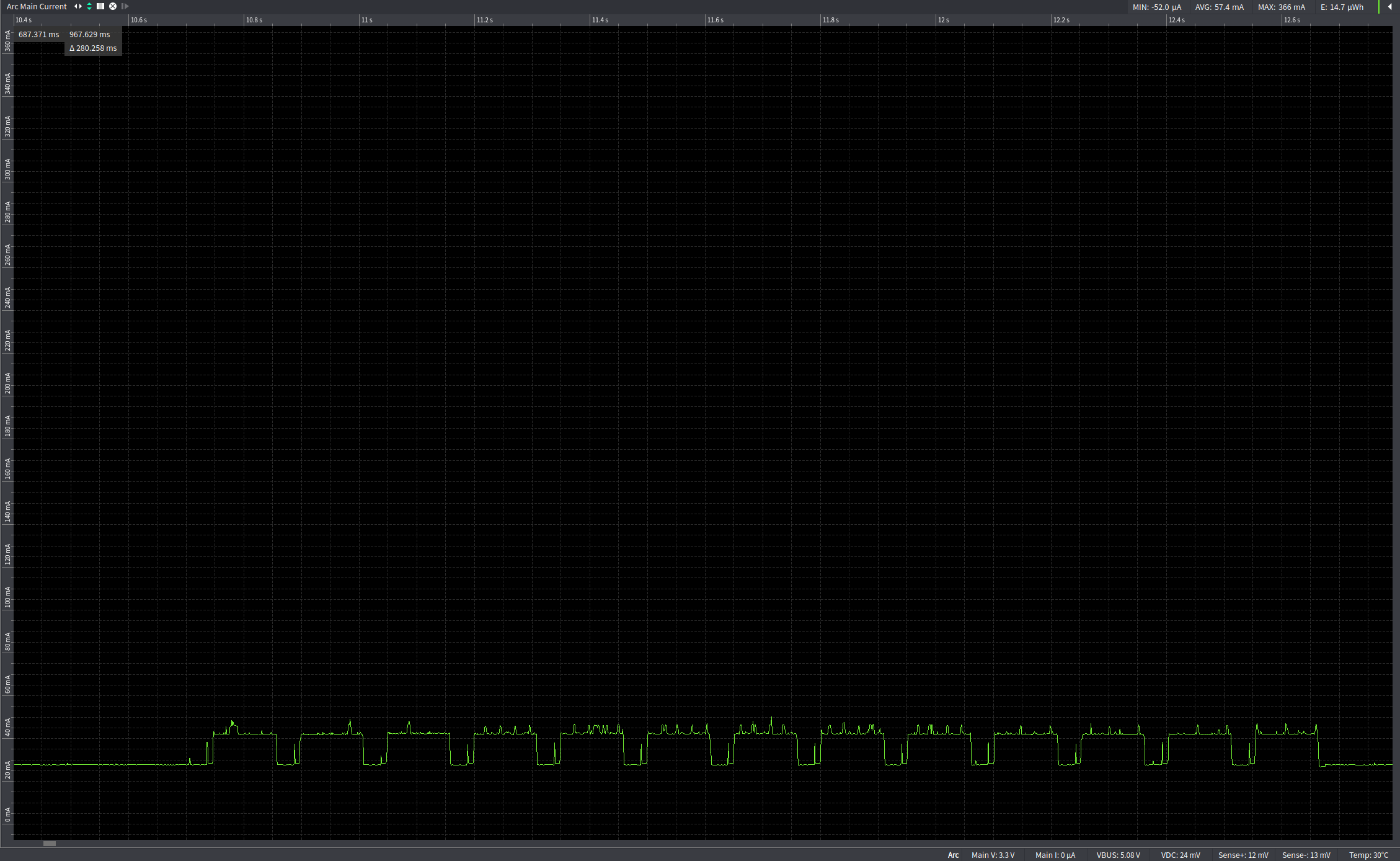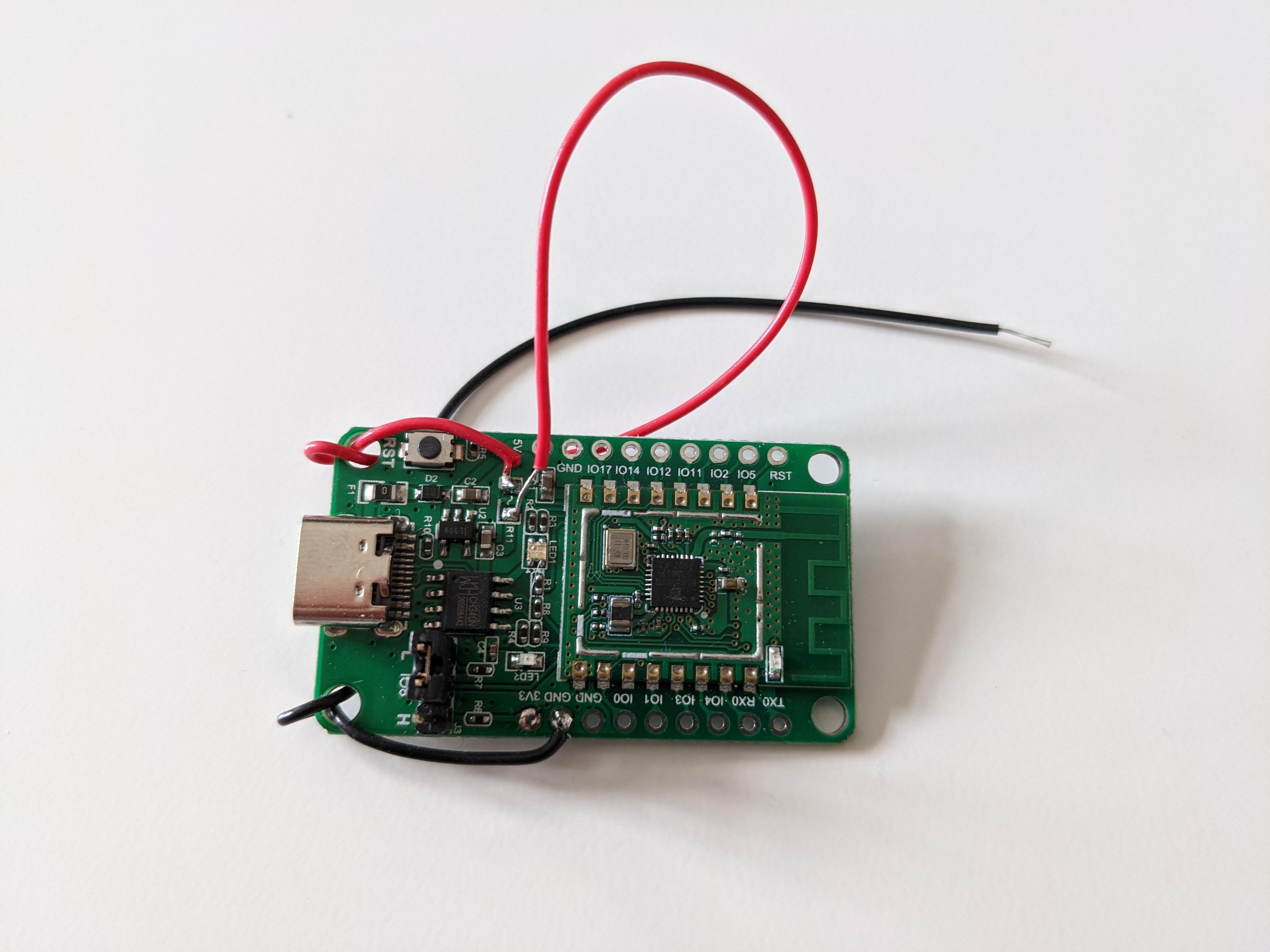At Simple Hardware we manufacture the #IoT devices that have Sigfox UNB radio. Some of the devices are also equipped with WiFi module for Wi-Fi positioning system. We are now in a process of migrating the good old SimplePack 4.0, the SimpleMeter & SimpleIndustry platform from the STM S2-LP to the new STM32WB.
During the platform redesign we decided to upgrade from the old WMIOT602 Wi-Fi reference design module based on embedded Wi-Fi SoC chip (W600) to a new RISC-V core based BL602 Wi-Fi + BLE combo chipset for ultra-low-power applications. The benefits that are relevant especially for our needs, mostly Wi-Fi Sniffing, are as follows:
- dynamic MCU clock peaking at @192MHz (dynamic @1-192MHz),
- WPA3 support,
- Bluetooth LE 5.0 support,
- RTC,
- but the most importantly 39 mA power consumption in RX (passive mode).
For the lab tests and mostly because of the well organized documentation & USB-C presence we chose the PineCone BL602 EVB available on-line from pine64 shop. A step-by-step guide to make the EVB work follows. Huge credits goes to Lup Yuen Lee and the whole the pine64 Nutcracker community.
UPDATE The setup works perfect even for the www.doit.am BL602 module. The only change in the setup for the doit.am module is in the Firmware run section. Use the How to Download Firmware hint on the back of the device instructions, basically saying:
- Press and hold
D8button - Press
ENbutton (keeping theD8button pressed) - Release the two buttons
- The device enters the
bootloadermode - Upload the firmware binary
- Unplug and plug the power source (or do hard reset)
Documentation for blflash
- BL602 serial flasher inspired by:
- ISP documentation
Useful links
Install & Setup
Login as root
- as Rust is not intended to be used in
sudomode
sudo su
Install Rust
curl --proto '=https' --tlsv1.2 -sSf https://sh.rustup.rs | sh
source $HOME/.cargo/env
source ~/.profile
apt-get install build-essential -y
apt reinstall ca-certificates openssl
cd ~
mkdir bl602
cd ~/bl602
git clone --recursive https://github.com/spacemeowx2/blflash
cd ./blflash
rustup default nightly
cargo build
cd ~/bl602
mkdir bin
cd ./bin
curl -L https://github.com/lupyuen/bl_iot_sdk/releases/download/v1.0.0/customer_app.zip > ./customer_app.zip
unzip customer_app.zip
chown -R pi ~/bl602
- To flash the firmware, we set BL602 to Flashing Mode and restart the board
- Connect PineCone to the USB port
- Set the PineCone Jumper (IO 8) to the H Position
- Press the Reset Button
cd ~/bl602/blflash
ls -la /dev/ | grep USB
cargo run flash ../bin/bl602_demo_wifi/build_out/bl602_demo_wifi.bin --port /dev/ttyUSB0
Firmware run
- To run the firmware, set BL602 to Normal Mode (Non-Flashing) and restart the board
- Set the PineCone Jumper (IO 8) to the L Position (Like this)
- Press the Reset Button
Communicate with Wi-Fi
ls -la /dev/ | grep USB
screen /dev/ttyUSB0 2000000
stack_wifi
wifi_scan
Wi-Fi Scan Output
Here is the result of the wifi_scan command. Note that the SSIDs and MAC addresses have been altered for security reasons.
# wifi_scan
------>>>>>> Scan CMD
# proc_hellow_entry: RISC-V rv32imafc
[WIFI] [IND] SCAN Done
wifi_mgmr_scan_complete_callback: scan complete
[APP] [EVT] SCAN Done 12048
cached scan list
****************************************************************************************************
index[00]: empty
index[01]: empty
index[02]: empty
index[03]: empty
index[04]: empty
index[05]: empty
index[06]: empty
index[07]: empty
index[08]: empty
index[09]: empty
index[10]: empty
index[11]: empty
index[12]: empty
index[13]: empty
index[14]: empty
index[15]: empty
index[16]: empty
index[17]: empty
index[18]: empty
index[19]: empty
index[20]: empty
index[21]: empty
index[22]: empty
index[23]: empty
index[24]: empty
index[25]: empty
index[26]: empty
index[27]: empty
index[28]: empty
index[29]: empty
index[30]: empty
index[31]: empty
index[32]: empty
index[33]: empty
index[34]: empty
index[35]: empty
index[36]: empty
index[37]: empty
index[38]: empty
index[39]: empty
index[40]: empty
index[41]: channel 11, bssid 00:41:00:00:4A:51, rssi -58, ppm abs:rel -4 : -4, auth WPA2-PSK, cipher: AES, SSID 414141
index[42]: channel 11, bssid 00:42:00:00:4A:50, rssi -58, ppm abs:rel -4 : -4, auth WPA2-PSK, cipher: AES, SSID 424242
index[43]: channel 08, bssid 00:43:00:00:95:0A, rssi -81, ppm abs:rel -7 : -7, auth WPA2-PSK/WPA-PSK, cipher: TKIP/AES, SSID 434343
index[44]: channel 04, bssid 00:44:00:00:EB:5A, rssi -85, ppm abs:rel 0 : 0, auth WPA2-PSK, cipher: AES, SSID 444444
index[45]: channel 06, bssid 00:45:00:00:5A:3D, rssi -84, ppm abs:rel 0 : 0, auth WPA2-PSK, cipher: AES, SSID 454545
index[46]: channel 06, bssid 00:46:00:00:EF:6D, rssi -55, ppm abs:rel -9 : -9, auth WPA2-PSK/WPA-PSK, cipher: AES, SSID 464646
index[47]: channel 06, bssid 00:47:00:00:EF:6D, rssi -57, ppm abs:rel -9 : -9, auth WPA2-PSK/WPA-PSK, cipher: AES, SSID 474747
index[48]: channel 02, bssid 00:48:00:00:66:EC, rssi -73, ppm abs:rel 0 : 0, auth WPA2-PSK, cipher: AES, SSID 484848
index[49]: channel 02, bssid 00:49:00:00:ED:21, rssi -68, ppm abs:rel 0 : 0, auth WPA2-PSK, cipher: AES, SSID 494949
----------------------------------------------------------------------------------------------------
proc_hellow_entry: RISC-V rv32imafc